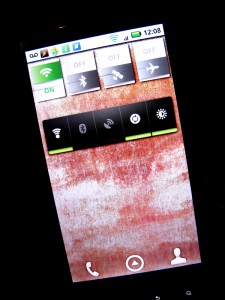When you’re in love, you’re overwhelmed, which is the best part of it—until the moment you see that your new lover or new electronic device isn’t perfect. Features are missing or don’t work. Newer models promise more. Has the object of your passion changed, or did you perceive her wrong in the first place? No matter, you’ve made a decision, a commitment, so you play it out.
Let me tell you about my relationship. I ran out the two-year clock on my Palm Treo 755p last spring, as brother-in-law counseled iPhone (and waiting for Verizon like Madame Butterfly), but Android had my attention. I could handle a little chaos: I had dual-booted my PCs with Ubuntu before I moved much of my work to a Mac. People liked their Droids. I leaped in April, and I was in love. My new Droid X made and received telephone calls. I had mail, messaging, a camera, all those apps, and once I got my stuff into Google Contacts and Calendar, it synced both ways without my lifting a finger.  Or I thought it did. I got Tasker and tried a bunch of launchers and stretched my wings and reached for the stars, lost in a forest of unused widgets and crapware possibilities. I staggered from widget to shortcut to Tasker project to app to wallpaper, everything. You know. I was addicted and out of my depth.
Or I thought it did. I got Tasker and tried a bunch of launchers and stretched my wings and reached for the stars, lost in a forest of unused widgets and crapware possibilities. I staggered from widget to shortcut to Tasker project to app to wallpaper, everything. You know. I was addicted and out of my depth.
Simplify, has been my maxim. I made a *blush* pencil and paper list of what I actually used, uncapped the Trash, and home screen by home screen, deleted everything else. All seemed well. I used my Droid because it was useful. But one day I missed a meeting because the time I changed on my Mac hadn’t synced to my Droid. Had the object of my passion changed, or had I perceived her wrong in the first place?
RTFM! cries Tech Support with some asperity. Most of my problems come from human error (mine); one works it out and life goes on. Assuming that I had changed some setting by mistake, I explored every menu on my phone. I found the place in Accounts where you could tell the phone to sync everything with one click, but it wasn’t automatic. Over dozens of web hours at Google, Motorola sites, and techie forums I found answers: copy all your data to your SD card and back; purge the data in the applications that aren’t syncing and let the phone start from scratch; restart the phone; restore the phone to factory settings. But no answer worked for everyone, and even restoring factory settings didn’t always stick. Grumbling was widespread. Was it a bug in Froyo?
I fretted: had I been snookered? Time for real help. I stood in Verizon store queues in two major cities to speak with resident wizards, each of whom fussed over my phone for more than twenty minutes, and each of whom pronounced the problem solved. It wasn’t. I phoned Verizon tech support, who eventually acknowledged their incapacity and connected me with Google tech support, which (Verizon should have known) doesn’t talk to consumers. All seemed lost…
…until I got this message from a Google Mobile Help Forum page, which I quote here in its entirety because I am so appreciative.
“OMG I found the problem. Sync was apparently turned off via the Power Control widget! This is a really obtuse and unacceptable situation. The only way to turn this back on is to add the widget back to a screen and click on the round double arrow button so that its enabled. This is not at all obvious and I accidentally turned sync off and then removed the widget because I didn’t know what the different buttons did (they aren’t labeled). That is a bad widget design (obscure) and the fact that sync can not be re-enabled (or even detected that its been disabled) from the system configuration menus is not reasonable. If sync can be turned on & off it should show up under say the Data Manager as a check mark option, it should most definately not only show up as an unlabeled button on an optional widget.
This problem has frustrated the hell out of me for at least two weeks and I’m sure there are plenty of other people who have had this same problem. Please make changes to this is more obvious to detect and fix via the system configuration menus.”
If you go to your home screen, hold down, and select “add android widget”, and select “Power Control”, then hit the icon second from the right with the arrows in a circle, sync will turn back on.”
I had deleted my Power Widget because I had nicer widgets to toggle Wifi, Bluetooth, GPS and Airplane Mode. And because I had no idea what that yin-yang item did, I assumed (silly me!) that I didn’t need it. Sync must have been off when I deleted the Power Widget, whose name I didn’t know when I deleted it, but even now, knowing, I can’t find documentation about how that sync setting works.
Trust and love restored, my Droid X and I are happy again. Yes, the failure was human, but for once the moral is not RTFM, but WTFM.
Writing is important.
Image courtesy of Gabby Canales via Flickr.