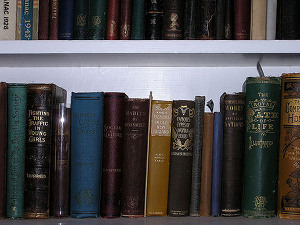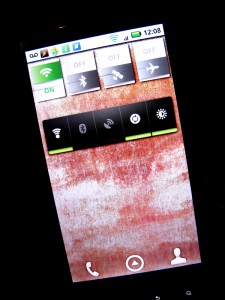The art and science of unnecessary radiation has come a long way since I was a boy. The recent New York Times article and the comments thereto don’t quite convey the flavor of where we used to be.
At the end of WWII I was a small boy living in middle class comfort in a not-yet fashionable side street on the Upper West Side of Manhattan. My educated parents, an assistant district attorney and a high school Spanish teacher, cared about my health and promoted it about as well as anyone in their position at the time.
My mother made sure I had orange juice for breakfast, and I had to finish my glass of whole milk before before she administered my vitamins and tonics. Vegetables bought fresh from Mr. Mazella’s shop four blocks away graced our table. My father smoked a pipe, my mother cigarettes. They took me to a pediatrician for checkups.
At every checkup good old Doctor Anderson poked, prodded and listened, but he got the real inside story by performing a fluoroscopy. In a dim room filled with banks of science-fictiony equipment they sandwiched me stripped to my skivvies between a huge machine behind me and a cold flat plate in front of me. Dr. Anderson, who had covered his white coat with what I remember as a thick red rubber apron with a high bib and a hem that touched his shoes, stood across the room.  My mother, wearing her fashionable suit, sat erect on a steel stool beside him. I watched them over the top of the plate as he donned red ski goggles and commanded the machine with a device connected to a cable wrapped in shiny metal. The room darkened. The machine buzzed and hummed as a Halloween image of my bones and organs danced on a screen on their side of the plate. I enjoyed it in a mirror on the wall behind them, reversed left for right.
My mother, wearing her fashionable suit, sat erect on a steel stool beside him. I watched them over the top of the plate as he donned red ski goggles and commanded the machine with a device connected to a cable wrapped in shiny metal. The room darkened. The machine buzzed and hummed as a Halloween image of my bones and organs danced on a screen on their side of the plate. I enjoyed it in a mirror on the wall behind them, reversed left for right.
Doctor Anderson narrated a leisurely tour of my organs, pointing out items of special interest with the same six-foot wooden pointer a later ancient history teacher would use to locate Athens and Sparta on a pull-down map in the front of the classroom. My mother’s cigarette glowed brighter than the image in the mirror as I learned to control the show by holding my breath, swallowing, coughing.
The fluoroscopy was the last diagnostic procedure of the checkup. Inoculations came next, and afterward I dressed so my mother and I could receive pronouncements and prescriptions in twin leather chairs across the huge desk from the doctor.

I liked seeing my innards on the screen so much that in later years I went half a mile out of my way home from school to wiggle my toes in the shoe-fitting fluoroscope at a Thom McAn store. Now, of course, I find the idea that Dr. Anderson’s fluoroscopic examination led to any therapeutic decision preposterous, and dismiss the shoe machine as a sad manifestation of a dark age.
No harm has come to me from all that radiation, so far. As an orthopaedic surgeon I wore a radiation badge to track what was going on in the hours I spent around x-ray machines. Now my dentist shields my thyroid and gonads with lead when she makes images of my teeth. As low as the radiation dose from airport backscatter machines may be, the harm is stochastic; that is, every little bit adds its little bit to the risk of harm. I haven’t been offered such a screening yet, but since the complications of a patdown (delay, embarrassment) are easier to get past than the complications of radiation (cancer), I might decline the machine.
It’s good we are more aware of the issues. Everyone should pay attention, and bring to the question of which x-ray to have, if any, the same horse-sense she would employ in buying, say, a new refrigerator.
Images courtesy of New Haven Health and National Museum of Health and Medicine